Rotate Video 180 degrees
I want to mount my V50x upside down on my bike. Is there a setting on the camera that allows for me to rotate the video 180 degrees? I know I can do it with video software post Production but am curious if it can be done with a simple seeting on the camera.
 Like
Like Save
Save Share
Share  Comment
CommentThe majority of video editing programs, including those that are free like iMovie and DaVinci Resolve, Adobe Premiere Pro, and Final Cut Pro, have capabilities that make rotating or flipping video My Singing Monsters footage simple.
Enjoyed reading the article above, really explains everything in detail, and the article is very interesting and effective. Thank you and good luck with the upcoming articles. Target Card Balance Now
Hi Gibbs, yes, please go to "System Settings" and turn on "Upside Down".
I can't see the option "Upside Down" in settings too. I searched the setting a couple of times before and I searched the settings again when I found THIS thread in the forum. And I would like to use my camera mounted upside down. Or are our cameras already sold and too old to have AKASO support attention?! Thank you for a better answer in advance!
I don't see this option under System Settings.
Very good and informative article. Please continue to maintain it. I will follow you. Cookie clicker






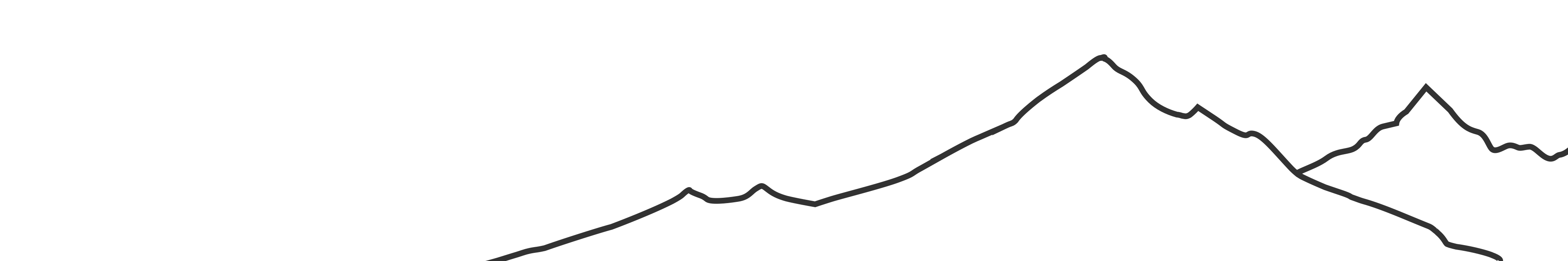









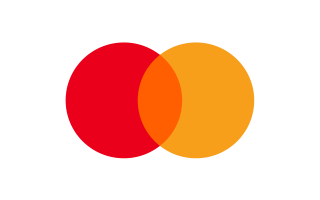
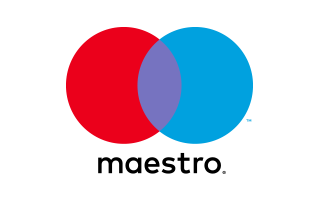

If you want to mount the camera upside down on your bike and have the video recorded in the correct orientation, you may need to adjust the video after recording using video editing software Donkey Kong. Most video editing programs, both desktop and mobile, provide options to rotate or flip the video during the editing process.