Q&A | FAQ About AKASO EK7000 - Can I use this action camera as a dashcam?
1.
Q: Can I view the video on the computer? Do you need a special program?
A: You sure can view the video on your computer and you don’t need a special program.
2.
Q: How do I delete images or videos from the action camera?
A: Press the up button once to get to the menu, then scroll to the video/image icon and press the select button on top to select videos/images. Using up/down arrows on the side, scroll to the video/image you want to delete. Hold the up button until a delete screen pops up. Select "yes".
Alternatively, you can scroll through to the settings menu and scroll almost all the way to the bottom. Select format if you want to wipe everything off the memory card.
3.
Q: What APP do you recommend for this camera?
A: Please check your camera version first. EK7000 (171122FXV2PSD) / EK7000 PLUS / EK7000 Pro - iSmart DV / AKASO DV
EK7000 - V3(FX180911V6 / 180712JPV5ST7789)- “AKASO DV / XDV” APP
4.
Q: Can it playback video on the action camera?
A: Yes it can. Also if you use the APP you can watch it on your phone.
5.
Q: How to connect the camera to my phone via Wi-Fi?’
A: Please follow the link below to connect your camera to your phone using Wi-Fi:
6.
Q: I can’t connect the camera to my phone using Wi-Fi.
A: Delete the Wi-Fi and reset the camera (Go to Settings→Reset→Yes) and re-install the APP, then try again. Also please try to connect the camera to another phone.
If all steps above are not working, please send us your camera version number: Go to Settings→Version.
7.
Q: The remote doesn’t work.
A: If the remote doesn’t work, please check if the light is on while pushing the button. Is there one LED or two LED lights?
1) There is no light or both of the lights are on: That means the battery is low. Please change the CR2032 battery.
2)The light is on, but it doesn’t work, please send us the number on the back of the remote and the camera version number in the Settings.
8.
Q: How to use the remote?
A: When the battery(CR2032) of the remote is fully charged, push the "video/photo" button on the remote to go to "video/photo" mode, meanwhile it will take a pic or start recording.
Notice: The remote will only be with a short flash while you push the button. The light won’t keep on while recording.
Also here is the video reference for how to use the remote(Starting from 11:40):
9.
Q: What’s the battery type of the remote?
A: It’s CR2032.
10.
Q:Where do I check the camera version number?
A: Go to “Setting”→ “Version".
11.
Q: How to reset the camera?
A: Go to “Settings”→” Reset”→” Yes”.
12.
Q: How to adjust the volume?
A: Go to Settings→Sounds Indicator→Volume.
13.
Q: Is it compatible with GoPro accessories?
A: Yes, it is.
14.
Q: Does the AKASO action camera fit a GoPro mount?
A: Yes, it does.
15.
Q: Does this action camera comes with a memory card?
A: No, this action camera does not come with a memory card.
16.
Q: What is the video resolution for this action camera?
A: The video resolution for this action camera is 4K/25fps, 2.7K/30fps, 1080P/60fps, 1080P/30fps, 720P/120fps and 720P/60fps.
17.
Q: Can I connect an external micro USB microphone?
A: Please check https://www.amazon.com/review/R4GWU2BN8UIIE
18.
Q: Can this camera be set up to record by motion detection?
A: No, this camera cannot do motion detection.
19.
Q: How far can the Wi-Fi signal reach for live videos in the app?
A: Wi-Fi signal of this action camera ranges up to 10 meters.
20.
Q: Can I use this action camera as a dashcam and if yes, are there any accessories for that?
A: Yes, you can use this action camera as a dashcam. It has an upside-down function. Please buy a suction cup mount for this action camera separately.
21.
Q: Can I use an external battery with this camera?
A: Yes, you can.
22.
Q: Can I charge the battery while in the camera and while taking video. In other words, can I run it continuously with a wall wart with a USB connection?
A: Yes, you can charge the battery while in the camera and while taking video.
23.
Q: Does it come with LCD?
A: Yes, 2 inches display.
24.
Q: What if my order exceeds the return period?
A: Dear customer, you don’t have to worry about it. If your order exceeds the return period, please send an email with your Amazon ID and order number to cs@akasotech.com, we will try our best to help you.
Have you encountered any other problems? Please feel free to leave your questions in the comment section.
 Like
Like Save
Save Share
Share  Comment
CommentMillions of user daily visit here free bejeweled 3 just one a single click.






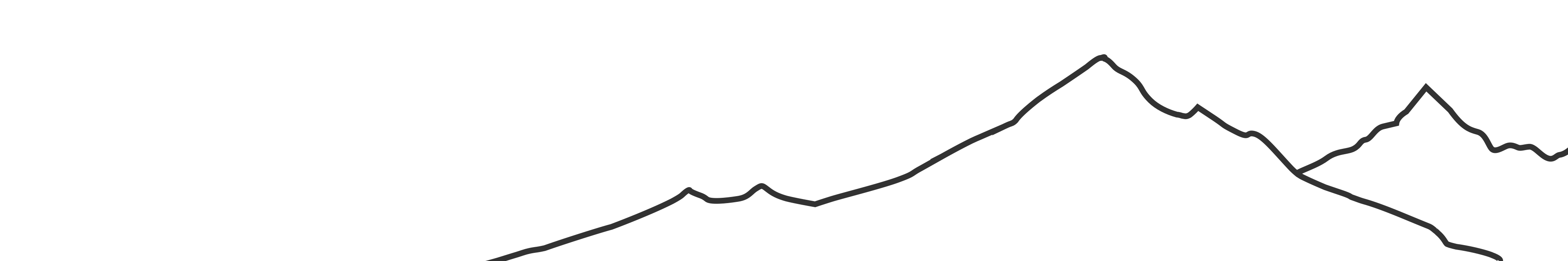









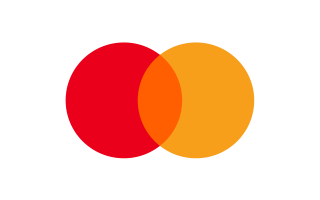
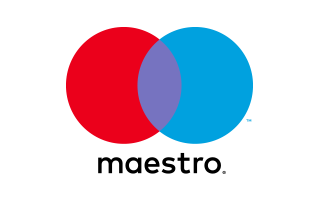

thank you