how to format sd card on akaso camera
I have formatted my sd card on the computer, but after inserting the card into my akaso camera, it said the card is not formatted. How to fix it?
 Like
Like Save
Save Share
Share  Comment
CommentIf you have formatted your SD card on the computer and it is still showing as unformatted when inserted into your Akaso camera, there are a few steps you can try to fix the issue:
Ensure Compatibility: Make sure the SD card is compatible with your Akaso camera. Check the user manual or the manufacturer's website for the recommended SD card specifications. Bitlife
I have the Akaso Brave 4 and don't know how to format the SD card. Please give me step by step to find format I only see Video Resolution, Image Stabilization, Loop Recording, etc. Thanks. Lawrence
To format an SD card on an Akaso camera, you will need to follow these steps:
Turn on the camera and ensure that the SD card is properly inserted.
Go to the camera's menu by pressing wordle 2 the "Menu" button.
Scroll through the contexto options until you find the "Format" or "Setup" option.
Select "Format" or "Setup" and then select "OK" or "Yes" to confirm that you want to format the SD card.
Very complete information! My eyes have been opened up a lot, thanks! word unscrambler
The card needs to be formated inside the camera before use
Hey !
Format card with camera not working, it doesn't recognize my card.
Can you guys help me please?
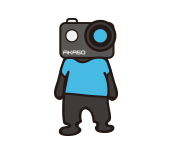
For the Asako V50X you can go to system settings on the camera itself.
Then it is de third option from the bottom - Format Card
I found the option in the "Akaso go" app for Android.
The top hotels in Disney World, ranging from safari-themed opulence to quordle fan-favorite establishments celebrating 50 years of amazing memories.
Insert class 10 SD card into camera....go to the menu and torward the end is a option for SDcard format...
I just received mine in the mail so I am just unboxing but in the instruction manual it says - "Please format the microSD card first in this camera before using."






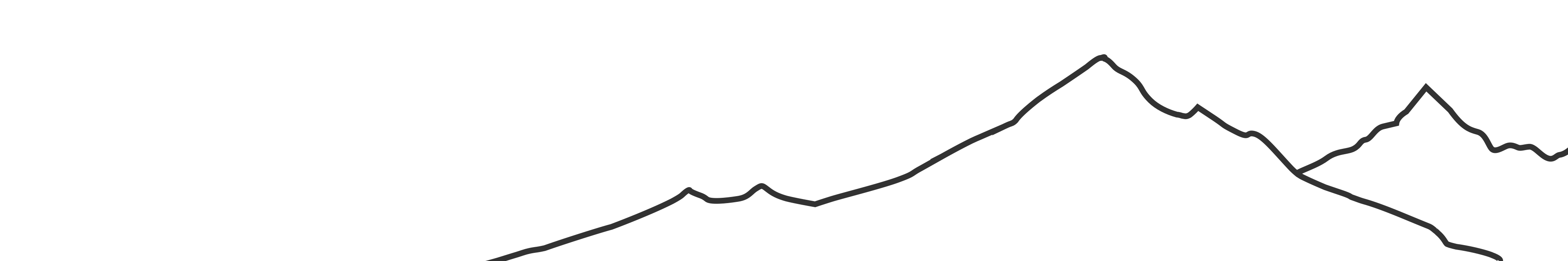









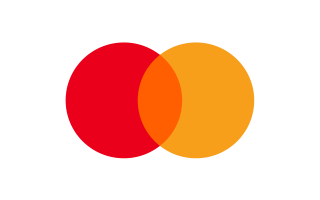
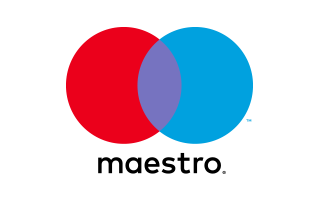

If your Akaso camera is not recognizing your formatted SD card, try formatting the card in the camera, checking the card compatibility, checking the SD card lock switch, cleaning the SD card contacts, or updating the camera firmware. If none of these steps work, the SD card may be faulty, join 2 player games and you will need to replace it.