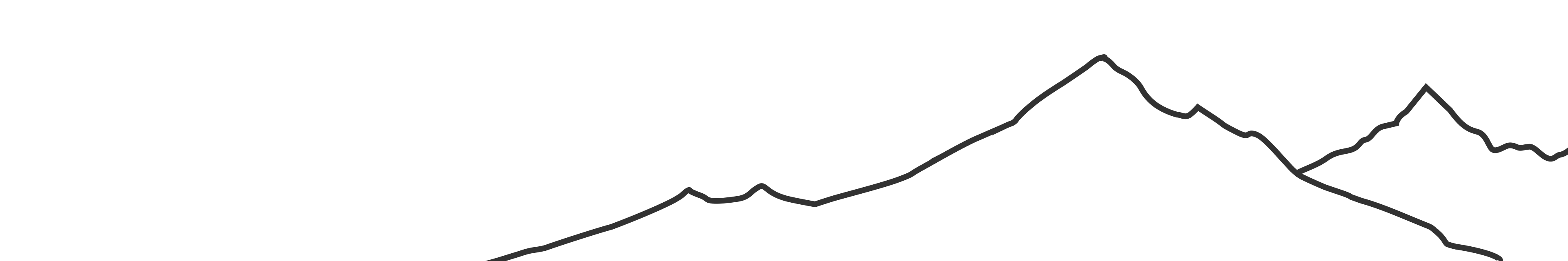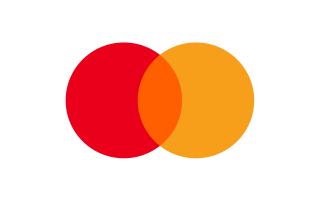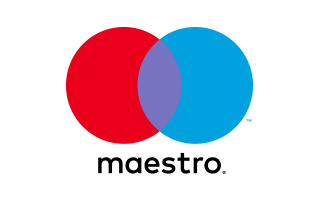Here’s a step-by-step guide to ensure smooth underwater recording with your AKASO EK7000 action camera.
1. Prepare the Waterproof Case
Before diving, ensure the AKASO EK7000 waterproof case (rated 30m/98ft) is properly sealed to prevent leaks. Check the rubber gasket for debris or damage, and ensure it’s seated correctly. Apply a small amount of silicone grease (if provided) to maintain flexibility. Test the case on land first by submerging it in shallow water to confirm no leaks. The case must be locked tight—listen for a click when closing. Avoid opening the case underwater, as even minor exposure can damage the camera.
2. Adjust Camera Settings Before Submerging
Since Wi-Fi/remote control won’t work underwater, pre-set your camera for optimal performance. Select 1080p/60fps or 4K/30fps for high-quality footage, enable stabilization (if available), and choose the right white balance (Auto or Underwater Mode). Set loop recording or continuous shooting if needed, as manual button access is limited. Confirm battery and storage capacity—an extended dive with 4K can drain power quickly.

3. Secure the Camera with Mounts
The AKASO EK7000 is compatible with GoPro-style mounts, ideal for underwater activities. Use a wrist strap, head mount, or chest harness for hands-free recording while diving or swimming. For scuba diving, attach it to a floating handle to prevent loss if dropped. Avoid dragging the camera against rough surfaces (like coral) to protect the housing lens. Test buoyancy—some setups may require counterweights.
4. Operate the Camera Underwater
Without Wi-Fi or touchscreen access, use the action cam waterproof case’s buttons to control the camera. The top button typically starts/stops recording, while the front/side buttons switch modes. Press firmly—water pressure may make buttons stiff. Avoid frequent mode changes, as each press risks minor water ingress. For long dives, start recording before descending. Never open the case until fully dry outside—saltwater or sand can damage seals.
5. Post-Dive Care and Maintenance
After underwater use, rinse the case in fresh water to remove salt/sand. Remove the camera and dry both thoroughly before storage. Inspect the casing for cracks or seal damage, and store it open to prevent gasket deformation. Check footage for accidental water exposure (fogging or droplets inside lens). If moisture is present, do not charge the camera—place it in a bag of silica gel to absorb humidity before reuse.
Final Tip: For best results, practice in shallow water first to adjust settings and handling techniques. Happy diving!