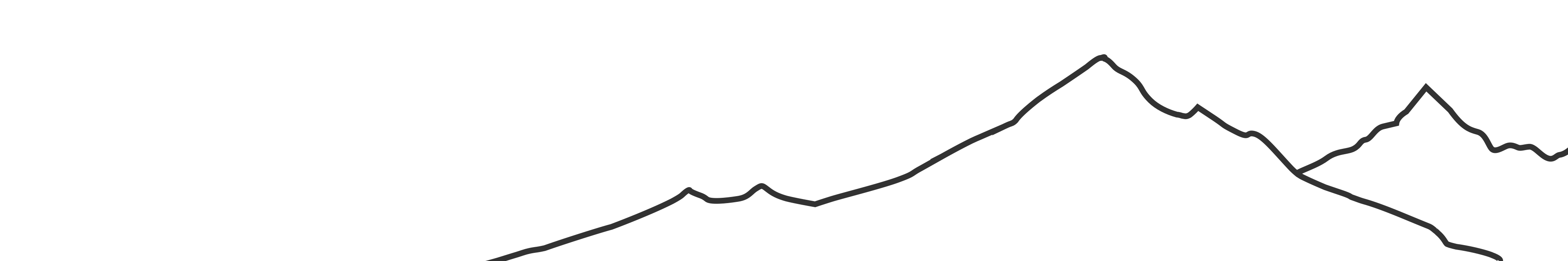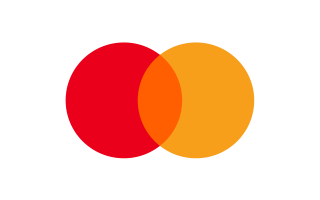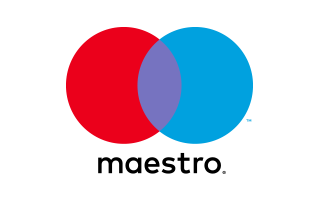Tutorials
AKASO Continuous Lapse Action Camera‘s Shooting Methods and Post-Processing Techniques
Preparing for Shooting with AKASO Continuous Lapse Action Camera Before Shooting
- Choose Suitable Equipment: Use the AKASO continuous lapse action camera to shoot. Ensure the stability of the equipment using a tripod or stabilizer to reduce shaking.
- Determine the Shooting Theme: Choose an attractive theme such as cityscapes, natural landscapes, astronomical phenomena, etc.
- Set Shooting Parameters: Adjust the AKASO continuous lapse action camera parameters like aperture, shutter speed, ISO, and white balance based on the shooting environment and theme. Generally, a smaller aperture can provide a greater depth of field, and a slower shutter speed can make the images smoother.
- Choose the Appropriate Shooting Mode: You can choose either manual mode or automatic mode for shooting. The manual mode allows better control over the shooting parameters but requires more experience and skills. The automatic mode is more suitable for beginners.
AKASO Continuous Lapse Action Camera Shooting Methods
- Fixed Position Shooting: Fix the AKASO continuous lapse action camera on a tripod, choose a suitable angle and position, and shoot for a long time. This method is suitable for shooting landscapes, cityscapes, etc.
- Moving Position Shooting: Use rails, stabilizers, etc., to make the AKASO continuous lapse action camera move along a certain trajectory during the shooting. This method can produce more dynamic and changing images, suitable for shooting crowds, traffic, etc.
- Time-lapse Shooting: Use the AKASO continuous lapse action camera time-lapse function to shoot at certain time intervals. This method allows convenient control over the shooting time and frequency.
AKASO Continuous Lapse Action Camera Photo Post-Processing Techniques
- Import Photos: Import the taken photos into the computer, using professional image processing software such as Adobe Photoshop or Lightroom.
- Color Grading: Color grade the photos by adjusting parameters such as color, contrast, saturation, etc., to make the photos more vibrant and vivid.
- Cropping and Stitching: Crop and stitch the photos, removing unnecessary parts to make the composition more reasonable.
- Adding Effects: Add some effects such as blurring, sharpening, and noise reduction as needed to make the photos clearer and sharper.
- Video Composition: Use video editing software such as Adobe Premiere Pro or Final Cut Pro to compose the photos into a video. You can set the frame rate, duration, resolution, etc., to make the video smoother and clearer.
In summary, using the AKASO continuous lapse action camera for time-lapse photography is a very interesting and creative photography technique. By using proper shooting methods and post-processing techniques, the continuous lapse action camera can produce very exciting time-lapse photography works.
Sign up for exclusive offers, teaching guide, events and more.