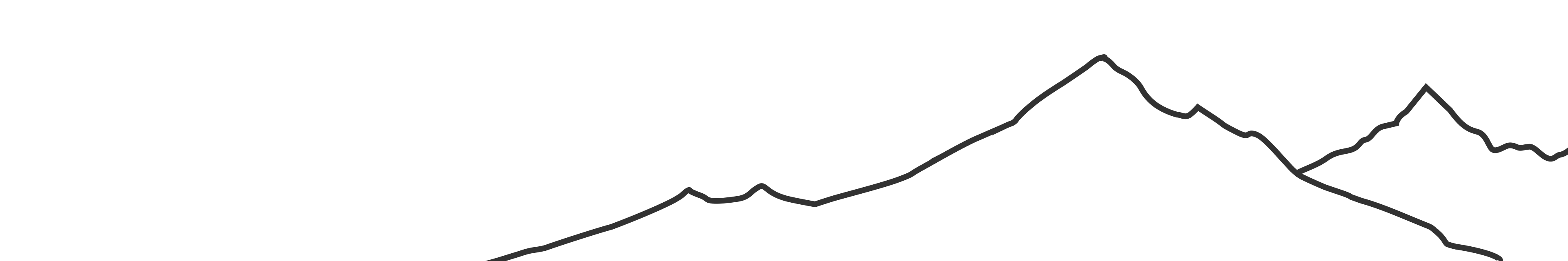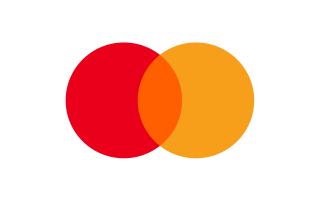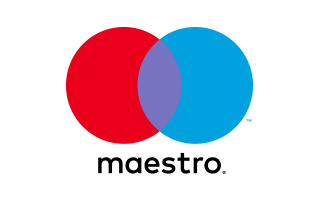Manuals
Choose the version of your camera
- V1.X
- V39
- V2.X
- 19D
Choose the language version of the manual you need
FAQs
How to format the SD card in the camera?
To keep your microSD card in good condition, reformat it regularly. Reformatting erases all of your content, so be sure to offload your photos and videos first. <br/>
1. Press and hold the Mode button for 3 seconds to turn on V50 Pro. <br/>
2. Enter General Setting. <br/>
3. Scroll through the screen to find the “Format Card” option. <br/>
4. Tap ”Format Card”, and the screen shows “Yes/No”. <br/>
5. Tap “Yes”, and the screen shows “Please wait”. Then you format your microSD card successfully.
What are the memory card requirements for this camera?
How do I connect the camera WiFi with the smartphone?
Why can't turn on the Image Stabilization?
Why is my camera freezing?
How to find the firmware version?
Still Need Help?
You can always contact us through live chat, scheduling a call, or requesting email support